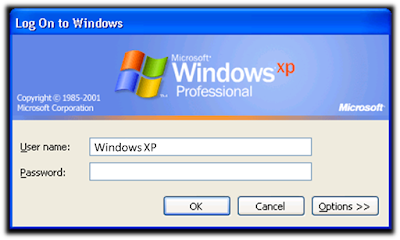
Memang sih, tinggal tekan Enter atau klik OK, sudah bisa masuk ke Windows dengan lancar. Namun, akan lebih lancar lagi kalo seandainya tanpa harus tekan Enter atau klik OK segala macam. Siip Mas Bro???? :)
Coba deh mampir aja ke Start │ Control Panel │ User Accounts │ User Accounts │ Change the way users log on or off, kali aja langsung ketemu jalan keluar.
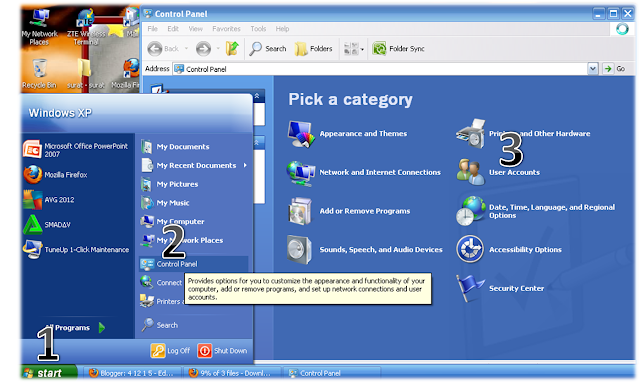
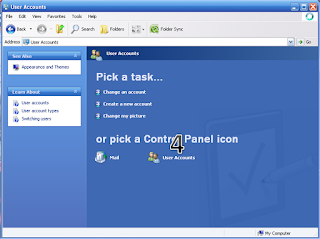
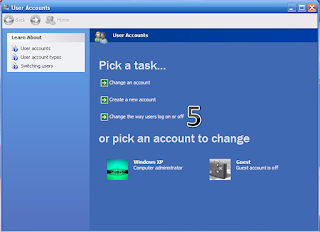
Ternyata, pak satpam dengan garang teriak:
Client Services for Netware has disabled the Welcome screen and Fast User Switching. To restore these feature, you must uninstall Client Services for Netware.
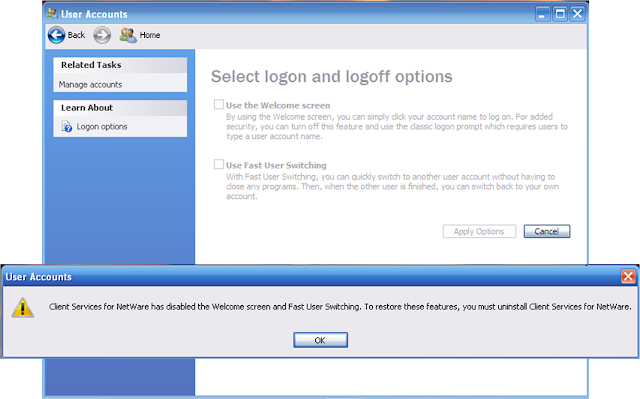
Ok, pak boss. Siap laksanakan.
Bergegas aja ke TKP, sebelum dihajar pake pentungan. :D
Start │ Connect To │ Show all connections.

Klik kanan Local Area Connection pilih Properties.
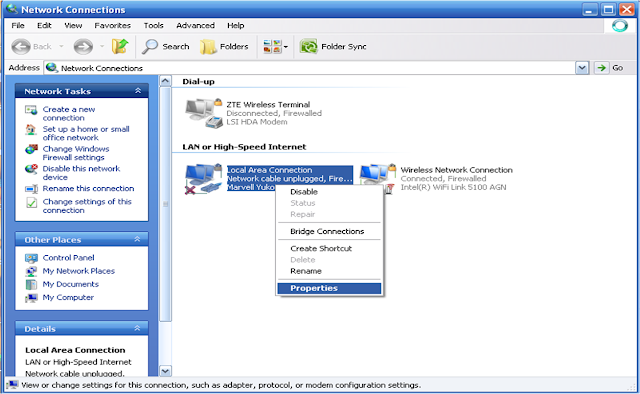
Pilih General │ Client Service for NetWare │ Uninstall │ Yes

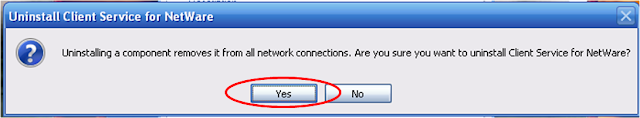
Ketika tiba saatnya ada permintaan restart komputer, penuhi saja segala maunya, dan perhatikan apa yang akan terjadi.
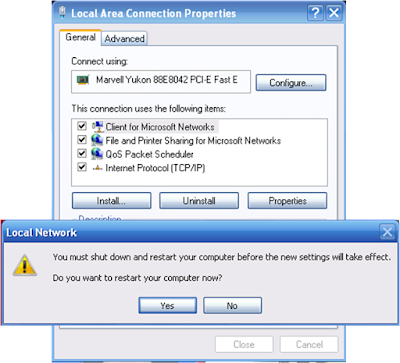
Kini Pak Satpam sudah cuti, sehingga saatnya untuk berleluasa ke Start │ Control Panel │ User Accounts │ User Accounts │ Change the way users log on or off │ centang Use the Welcome screen │ Apply Options.
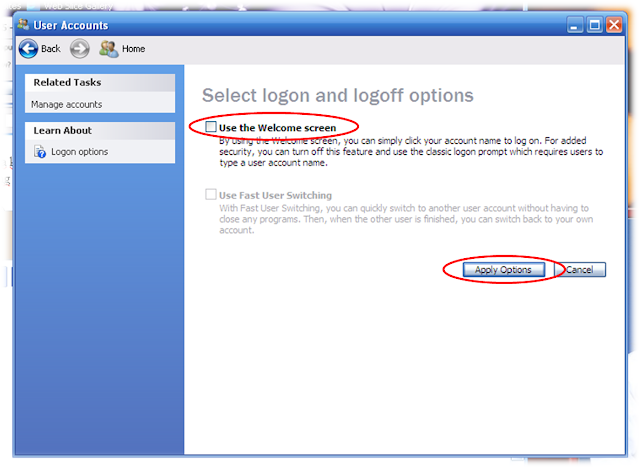
Kini komputer sudah bisa log on dengan lancar jaya..... ^_^
awas d pentung boss... by wao wao
BalasHapus